Customer input box is used to add / remove clients.
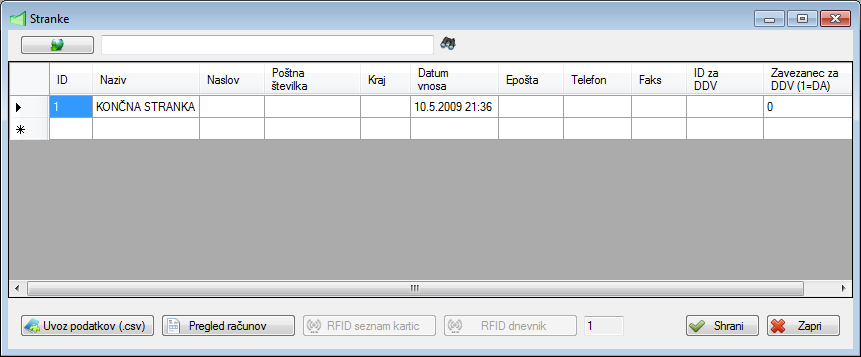
Image is for information purposes only and may vary depending on the user experience.
ID - ID
Name - Name and last name; respectively name of company
Address - Clients address
Postcode - Postcode (digits only)
Location - Location
Date Added - Automatic entry
Email - If you can type an e-mail to facilitate contact with the customer
Phone - If you can enter your phone for easy contact with the customer
Fax - If you can enter a fax to facilitate contact with the customer
VAT - VAT number, if the company registered for VAT before the SI entered digits (optional field)
Subject to VAT (1 = yes) - If the customer is taxable enter 1, otherwise enter 0
Example:
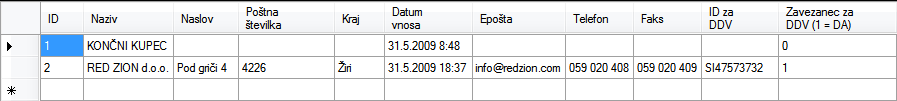
Image is for information purposes only and may vary depending on the user experience.
Right-click launch additional advanced menu from which you can view data according to the customer.
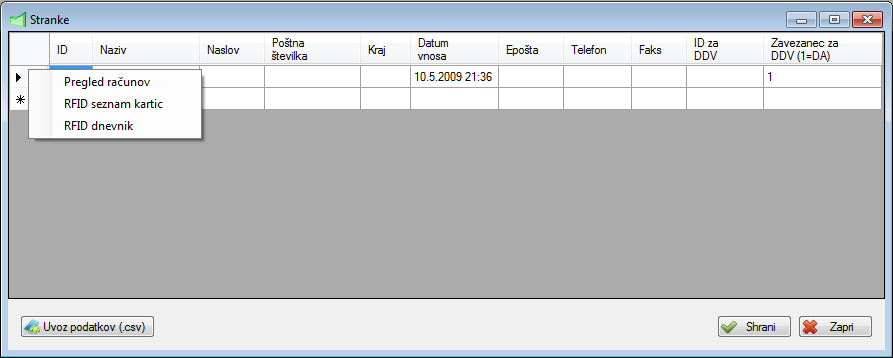
Image is for information purposes only and may vary depending on the user experience.
Example clients subscribe or selection by entering an account:
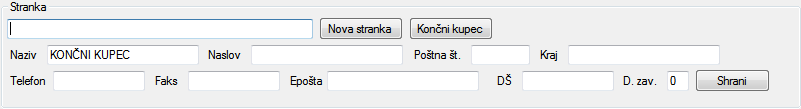
Image is for information purposes only and may vary depending on the user experience.
New customer - Click on the button for launching new customer enrollment process for new customers in the program
The final customer - by clicking on the end customer selects the client by ID 0 or 1 so you can start by entering the account items
Save - Click on Save saves the new party entered the field and then use it to issue a new account, if we do not want to issue a bill of that party's recommended intake or through the first case. We must close and reopen the account entry
 ID 0 or 1 and the final customer or. Ultimate purchaser and can not be deleted from the list of clients. Final did not taxable.
ID 0 or 1 and the final customer or. Ultimate purchaser and can not be deleted from the list of clients. Final did not taxable.