Import Data (.Csv) is used for the purpose of importing large number of data from a .CSV file (CSV ??file can be found canned in the basic program folder "SShop" in subfolder "csv").
Prepare data for import into the program OpenOffice.org 3.x, Microsoft Office 2003, 2007, 2010 or any other related program which allows you to export data into .CSV format.
Data must be prepared in a prescribed manner:
Column A: Name
Column B: Last name
Column C: Address
Column D: Password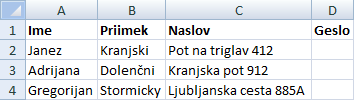
Image is for information purposes only and may vary depending on the user experience.
When data is prepared we can export it into .CSV format. To do so, the file is exported in the correct format, or choose "Save As" and choose file type as "(CSV) Comma Delimited (*.csv)".
The data are ready for import into the program Simple Shop.
 The data imported into the program is not copied or added over the existing but only the letter. If the program has recorded identical data in the database will be created duplicate records.
The data imported into the program is not copied or added over the existing but only the letter. If the program has recorded identical data in the database will be created duplicate records.