Before initial operation, you need to edit the file "baza.inc.php" in a folder in IIS CubeCart Shop Simple program and set the missing parameters (available data to MySQL database). Files are then loaded on any server and run "start.html".
On the server load the following files: baza.inc.php, konec.html, Wikipedia, start.html, start.php.
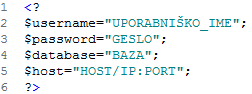
Image is for information purposes only and may vary depending on the user experience.
Username - Username to access the database
Password - Password for database access
Database - Name of database being accessed, basically Cubecart
Host: port - the host or IP address (host) to the server where the database is an online store, and port (port) to the MySQL server, basically 3306

Image is for information purposes only and may vary depending on the user experience.
Click on "Upgrade database" and that they have been accessed data to MySQL database properly registered will begin the upgrade process CubeCart database.
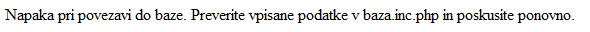
Image is for information purposes only and may vary depending on the user experience.
If the error occurred when connecting to the database, check data entered in the file baza.inc.php and try again.
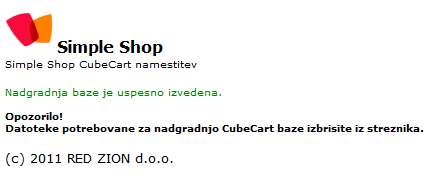
Image is for information purposes only and may vary depending on the user experience.
After a successful upgrade a window on the successful upgrade of the database will open automatically.
Upgrading the database does not affect the operation of online commerce CubeCart.
After the database upgrade it is necessary to delete the file from the server and the program Simple Shop in Tools -> Settings tab, set the missing data CubeCart.