Failed print job (printing) is touching the settings under the Tools menu -> Settings -> General
- print invoices A4, POS
- cash book
- travel order
- other forms
Instructions:
If we have trouble with printing then edit menu in the above-mentioned new default printer, POS, POS printer 2, A4 printer.
If problems nevertheless persists, contact your administrator or the operating system software support team Simple Shop [service maintenance contract awarded without pay].
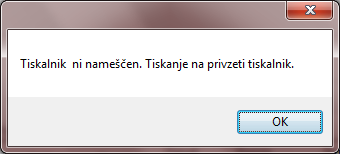
Image is for information purposes only and may vary depending on the user experience.
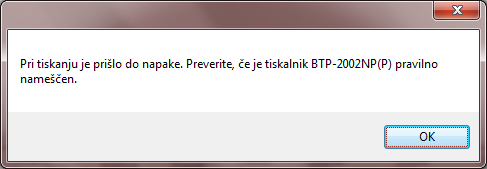
Image is for information purposes only and may vary depending on the user experience.
In this case, contact the support team of software Simple Shop or select another printer as the default equivalent (POS or A4).
When the issue is resolved use the reprint of documents issued through this menu and select the appropriate right-click and then the details or in some cases a one-click printing.