Products of the input box is used to add / remove products.
Review of Accounts - Review of Accounts of the marked product line
Add product - Adding a new product / package
Manage product - Product Review of the marked line
Edit Pack - Review of the marked line package
Delete - Delete on the marked product line
Price -> Price with VAT - automatic conversion of all products in the sales price of the sale price of the hypothetical tax (the "selling price with VAT")
Code generator - automatic code generator is unambiguous on the table of products (field: "Code")
TS (touch screeen) generator - automatic generator order of CIS products to the table (the "Order of the TS")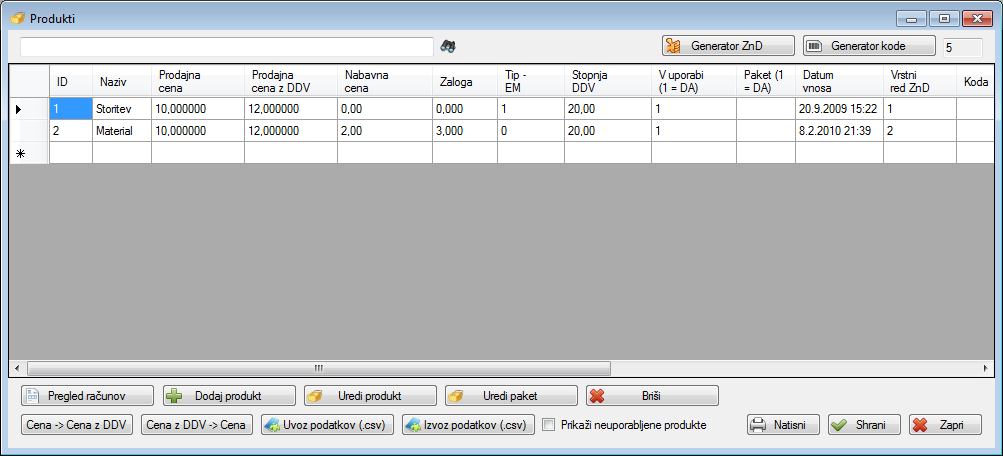
Image is for information purposes only and may vary depending on the user experience.
ID - identification number
Name - Name of the service or product (identical to the name stated in the invoice issued)
Selling price - price does not include statutory VAT
Selling price including VAT - the price includes the legally required VAT
Purchase price - Purchase price can not be lower than the selling price, you can enter the price with VAT
Stock - stock entered in the case when the product is not a service, otherwise enter 0
Type - EM - 0 = material, services = 1, 2 = ticket, SSK 3 = (allowed only one product in use = 0)
The rate of VAT - Taxable subjects should enter the 20% statutory tax, nontaxable enter 0 %
In use - 1 = used, 0 = not in use (not in the selection will appear in the issue of account)
Package - 1 = packet product, 0 or blank = not packaged product
Date Added - Automatic entry
CIS Order - The order of presentation of the product in the way of bills on the touch screen
Product Code - Product Code
BAR code - BAR code for BAR readers
The default amount - the amount of default used in the sale of products and services
Base amount - the amount of subtraction from basic supplies
Group - Pre-defined group, which determine the color of the TS in the account register
Category - Pre-defined category, determining the origin of the product for a specific category entry account TS
VID - Virtual product - in vID ve enter in the register the product ID, about which the virtual product is
Example:
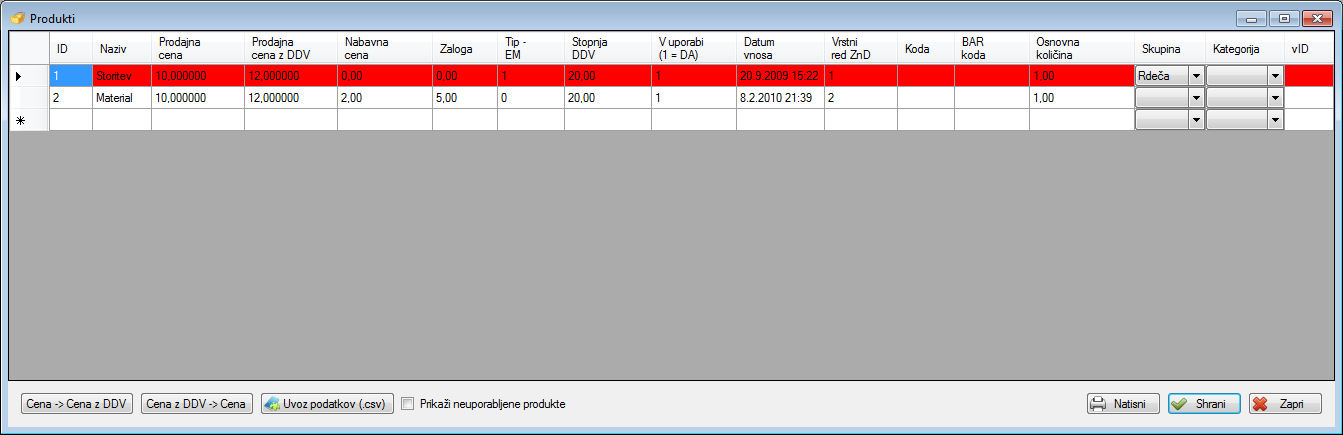
Image is for information purposes only and may vary depending on the user experience.
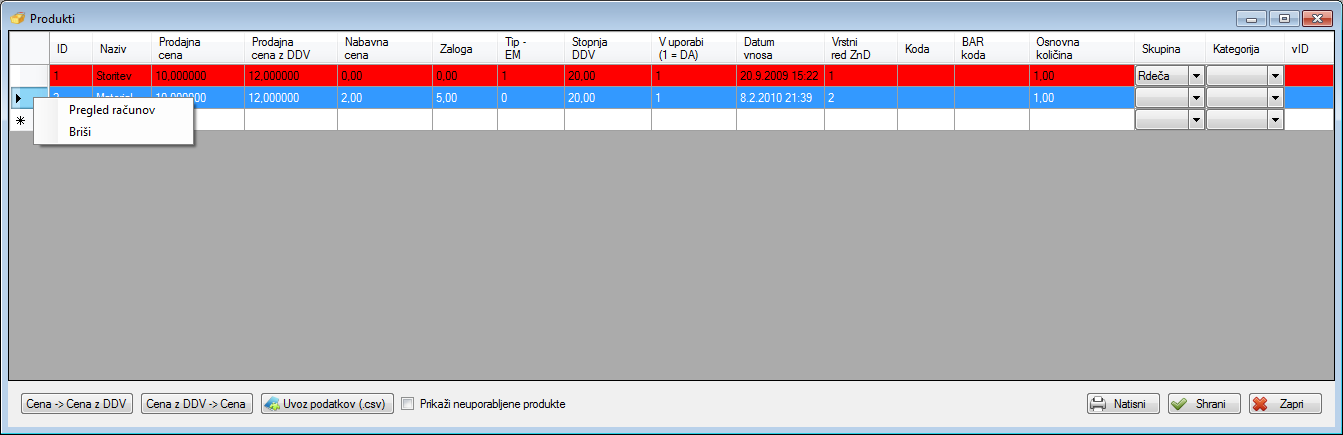
Image is for information purposes only and may vary depending on the user experience.
If the product has already been used it can’t be deleted.
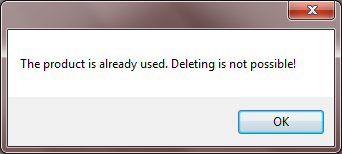
Image is for information purposes only and may vary depending on the user experience.
 Product that has already been used in the issue of the invoice cannot be erased. Already used product is only possible to disable the display of invoices.
Product that has already been used in the issue of the invoice cannot be erased. Already used product is only possible to disable the display of invoices.