Enter invoice TS services is used to issue invoice to final or returning customer via the touch screen.
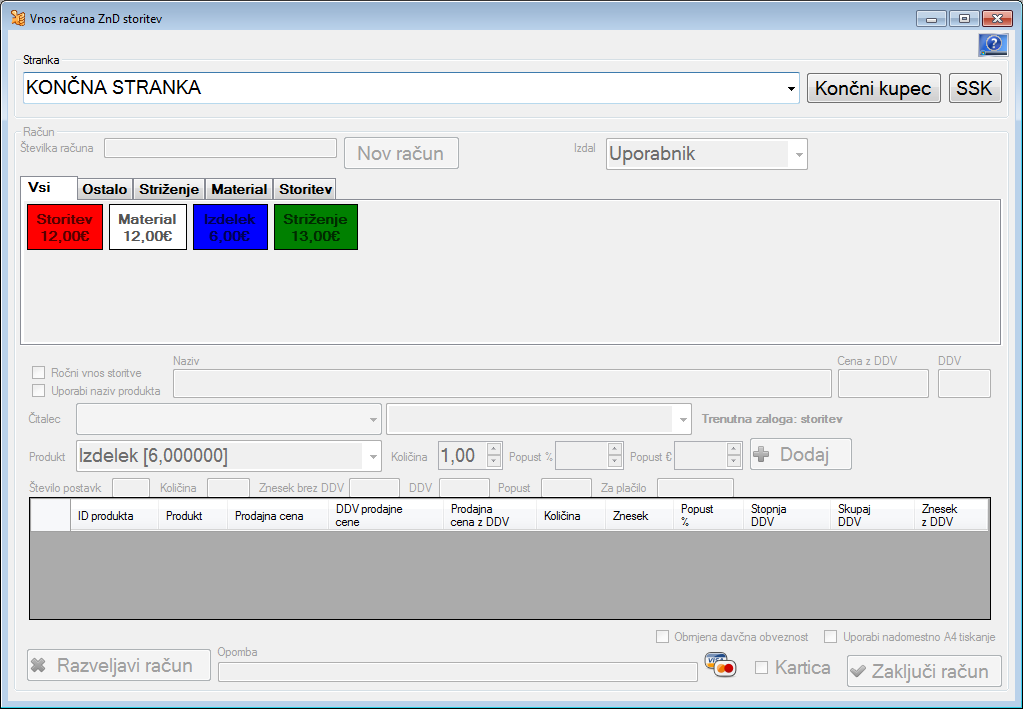
Image is for information purposes only and may vary depending on the user experience.
Example: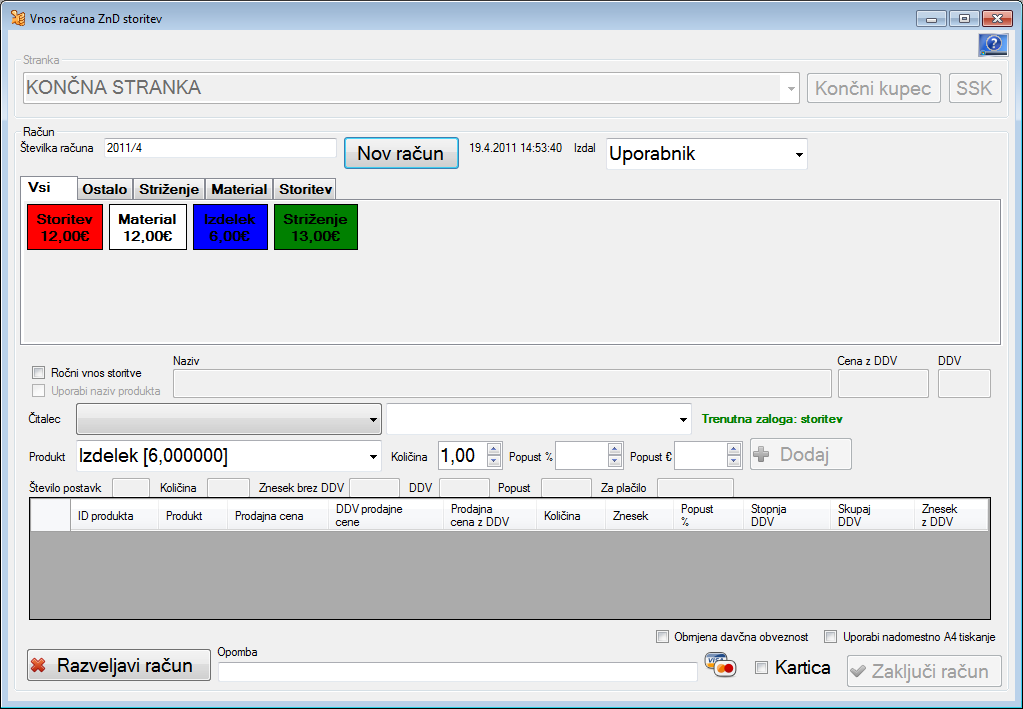
Image is for information purposes only and may vary depending on the user experience.
Keyboard Input:
F2 - End customer - new invoice
F3 - Add selected products
F4 - Complete account
 To properly print the invoice set the default printer in the program under tools - POS printer settings.
To properly print the invoice set the default printer in the program under tools - POS printer settings.