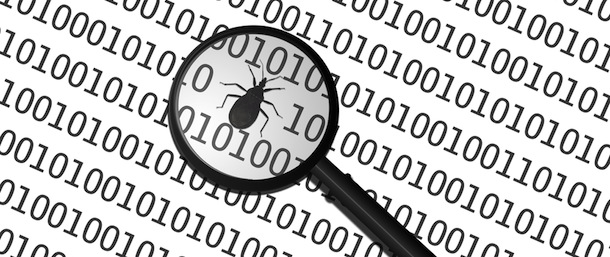If you're a veteran retailer, you know the problem: Your inventory doesn't match your tallies. Sales are going unrecorded. Your staff is spending far too much time chasing mistakes instead of tending to customers.
Something is seriously wrong, and you're just not sure what the problem is.
These and other snafus suggest that it's time that your business did away with its cash registers and stepped up to a point-of-sale (POS) system, such as Simple Shop POS software. A POS system is a computer software and hardware network that records sales as they're occurring; it solves a variety of operational and record-keeping headaches.
If you need more proof, here are seven signs that your business could boom with a point-of-sale system.
1. Your "sudden shrink" no longer goes undetected.
POS systems such as Simple Shop are designed to immediately record any and all sales. Not only does that mean timely and accurate sales tracking, but a POS system also lets you readily identify inventory levels, particularly when what you have on the books doesn't jibe with actual stock. "You see it with the onset of sudden shrink—when you realize that inventory is missing or your numbers just never seem to match up,", consulting concern specializing in startups and small businesses. "Almost every modern POS has a receiving and inventory module that, when used properly, can help pinpoint the cause of the shrink."
2. Markdown management is much easier.
A common land mine for many small to medium-sized businesses is price reduction - knowing which items have been marked down and recording those discounts accordingly. Rather than wrestling with cash-register receipts at day's end, a POS automates the process of introducing markdowns and, in turn, tracking them accurately. "The trends in POS are not just inventory accuracy but the use of pricing models to allow for markdown management,".
3. Promotions can be tracked more successfully.
A similar dynamic holds true with promotions. Whether through coupons, special discounts or other vehicles, promotions can be central to attracting and retaining business. Trouble is, managing and reconciling short-term specials - not to mention pinpointing their impact - can be nigh impossible without the automation and immediacy of a point-of-sale system. "Many small retailers invest in things such as direct home marketing,". "At the end of the promotion, those with manual cash registers are hard pressed to tell you how successful the promotion was. The POS store can pretty much tell you to the penny how they did."
4. You can maintain control in absentia.
You may be surprised to discover that you actually run two businesses: one when you're there and its evil twin when you don't happen to be around. Many operations suffer in employee efficiency and customer service when the boss is away. Automating a host of functions via a POS can help boost those areas, no matter where the head honcho happens to be."You simply can't be there all the time," to restaurants. "A POS lets you have that important level of control when you're not there."
5. Your prices are consistent from one location to the next.
Nothing can prove more embarrassing than having a customer question why one item has one price at one store, yet a different price at another. If your business operates at more than one location, a point-of-sale system ensures pricing consistency.Even better, a POS system automates overall inventory control, helping to keep stocks in proper balance depending on demand and other factors, which can vary from one location to the next. "It really lends itself to a better overall customer experience - the sorts of things a customer expects when he walks through the front door,".
6. You get many tools in a single package.
Buying business equipment piecemeal can be pricey. If you find your checkbook wearing thin from the expense of software and other gear, a comprehensive point-of-sale system may include them in a single package. "Most POS systems have add-on modules like payroll time clocks and customer preference databases,". "That removes the need for small businesses to invest in separate systems for those purposes."
7. You can make better use of your personnel.
Little is more maddening to a business owner than watching his or her staff bogged down with inefficient, unproductive responsibilities, from double-checking inventory disparities to seemingly endless cash-register reconciliation. Perhaps the greatest advantage to a comprehensive point-of-sale network is the freedom it can afford your personnel to devote their energy to what genuinely matters the most: helping customers."A good POS allows you to allocate your human resources to the customer service area of the business,". "That means they no longer have to be counting, calculating, ordering, and checking cash-register accuracy."






 English (UK)
English (UK)